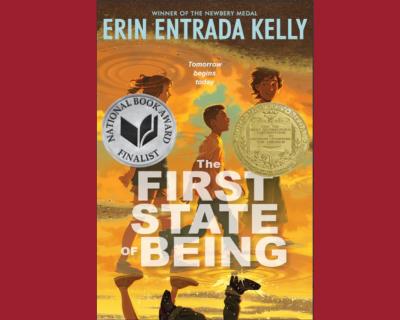Hamline Newsroom
Office of Communications
Explore the Newsroom from Hamline University's Office of Communications. Read our top stories and learn about how the Hamline community takes the lead.
February 10 2025 / Newsroom
Erin Entrada Kelly awarded 2025 Newbery Medal
Kelly also won the 2018 Newbery Medal, making her one of seven authors to win the prestigious award twice.
Hamline in the News
- CGEE Director Tracy Fredin interviewed on MPR's Minnesota Now, Feb. 6, 2025. Listen here: Partnership with Hamline University and Hawaiian school is preserving a rare native dialect
- Commentary by Dr. John Mazis published in The Minnesota Star Tribune, Feb. 6, 2025. Read here: Nearly three years after the invasion of Ukraine, a retrospective
- Story about Hamline graduate and Minnesota filmmaker in the Brainerd Dispatch Feb. 6, 2025. Read here: Local filmmaker to host youth film workshops
- Column about Hamline to Hamline Collaboration featured in the Hamline Midway Monitor, Feb. 5, 2025. Read here: Two communities working together
- Professor Erin Entrada Kelly wins 2025 Newbery Medal for outstanding children’s book, coverage by Associated Press, Jan. 27, 2025. Read here: Newbery medal for best children’s book is given to Erin Entrada Kelly’s ‘The First State of Being’